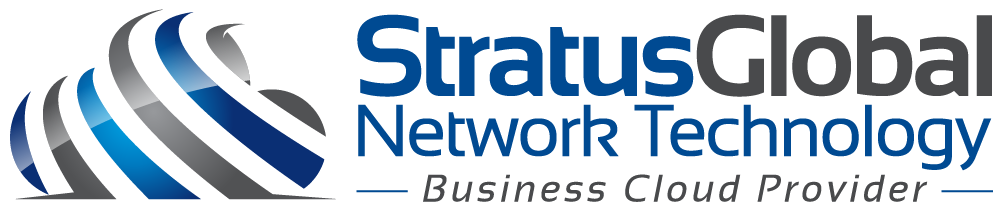Integrated Marketing
 Acumatica delivers an integrated marketing solution which is integrated with financials and content management to improve collaboration between sales, marketing, and support while ensuring maximum ROI for each marketing dollar spent.
Acumatica delivers an integrated marketing solution which is integrated with financials and content management to improve collaboration between sales, marketing, and support while ensuring maximum ROI for each marketing dollar spent.
Marketing Lists
For each campaign targeting a special audience, you can create a marketing list that includes leads and prospects selected using various filters.
Subscriptions are marketing lists that users have joined by signing up, usually from the company website, to receive emails or electronic newsletters.
Subscribers, then, are Web site users who have registered to receive newsletters or emails with special offers or other periodically sent information. Because these tools are so effective, most companies configure their Web sites to encourage users to sign themselves up for various newsletters. These users can be offered options to edit their personal information, as well as choosing the format of the email text.
You can view the list of subscribers to a particular marketing list using the Marketing Lists form. Subscriber records are created automatically once registration has been completed. Emails can be sent only to users who have activated their subscriptions; on the List Members tab of the Marketing List form, you can see whether each subscriber is activated and activate subscriptions manually if needed.
Sending Emails to Subscribers
If you want to send information to all subscribers of a marketing list by email, you can prepare a mass email and send it by using the Mass Email form. Mass email can be sent to subscribers of one or more mailing lists, to leads and contacts, and to members of selected campaigns.
Acumatica ERP provides functionality that allows you to personalize emails that are to be sent to mailing list subscribers. You can compose a mass email right before sending it or use a template created in advance. Before you send the mass mail, you can test it by sending a preview email to one of the email accounts available to you. For details on preparing templates and configuring bulk emailing.